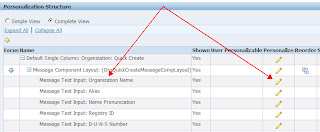Lets see an example to restrict field length using OAFramework in Oracle Applications.
In order to be able to use personalization set the profile profile 'Personalization Self-Service Defn' to Yes.I would strongly recommend to set this only at USER Level. This profile will show the "Personalize" link on every group on any OAF page.
In order to be able to use personalization set the profile profile 'Personalization Self-Service Defn' to Yes.I would strongly recommend to set this only at USER Level. This profile will show the "Personalize" link on every group on any OAF page.
To restrict the Customer Name to 50 characters in Customer standard form, below are steps.
Click on Personalize "Customer Information" link
Under Personalization Structure, Click on Personalize edit button, for Organization Name field
In Personlization Properties section, change the 'Maximum Length' from 'Inherit' to 50 as shown
Click on Apply and return to application. This personalization will ensure that users cannot enter more than
50 characters for Organization Name field. You set this property at various level like Site, Application, Responsibility and User Levels.